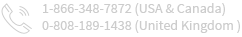Yes. The software is capable of recovering all emails including deleted ones, attachments, contacts, and other mailbox items accurately. Exchange recovery tool also makes sure that data integrity remains intact after recovery.
 Exchange Server Recovery
Exchange Server Recovery
Exchange Server Recovery is the most advanced software to repair and recover data from corrupt or inaccessible Exchange Database (EDB) files. The software easily fixes almost all Exchange corruption issues, including JET errors, dirty shutdown state, Exchange error messages, etc. and recovers all emails, attachments, contacts, deleted items and other mailbox items from offline EDB files. The software is equipped with dual recovery mode to perform data recovery in almost every condition. The software provides multiple conversion options after recovery and supports all versions of Exchange Server.
 Why Exchange Server Recovery Software?
Why Exchange Server Recovery Software?
For any level of Exchange Server corruption, Exchange recovery tool is an ideal tool to be used and get rid of corrupt or damaged EDB files. Accompanied by outstanding features that are major credentials of tool, Exchange recovery tool is widely recommended among system administrators.
- Perfect EDB recovery Once Exchange server recovery tool is installed, the repair and recovery of corrupt EDB files are done within minutes. In fact, the entire EDB structure is maintained during the entire file recovery process.
- Time saver Integrated with typical advanced algorithms, the probability of repairing the EDB files always remain high. The entire process gets over within a matter of a few minutes, thus, allowing users to migrate them effectively.
 Software Features
Software Features
The software has many exciting features such as:

The software performs instant scanning of corrupt EDB file and at the same time provides clear preview of all the restored emails & other mailbox items such as contacts, calendars, tasks and attachments etc. It even recover UNICODE characters in other languages too like Chinese and French.

The software performs instant scanning of corrupt EDB file and at the same time provides clear preview of all the restored emails & other mailbox items such as contacts, calendars, tasks and attachments etc.

The software not just allows you to save the recovered EDB files to Outlook PST format, but also provides option to export them directly to Live Exchange Server. Simply select the mailboxes that you want to export to Live Exchange Server, provide required credentials, and map the source mailbox to the target mailbox.

The software also provides advanced filtering options, which allows you to make requirement-based recovery. Using filtering options, you can choose necessary dates from the calendar and get the filtered results.

Exchange server recovery software is available in free trial version. You can easily download the trial version to evaluate the performance of the software. Using trial version, you can recover and preview EDB file data, and save first 25 items from each Exchange folder to Office 365, Live Exchange Server and MS Outlook. To successfully save all the recovered EDB files, purchase the full version of the software.
 Software FAQs
Software FAQs 
Yes. The software is compatible with all versions of Exchange Server including 2016, 2013, 2010, 2007, 2003, 2000, 5.5 and 5.0. The software also supports all versions of MS Outlook.
Yes. The software is embedded with advanced algorithms and dual recovery mode to repair EDB files in almost every condition. The software easily repairs severely corrupted EDB files and accurately recovers data in a very short span of time.
You don't have to pay anything for technical support after purchasing the software. All the future updates and technical support related to the software are free of cost. We provide round-the-clock customer assistance.
Yes. Free trial version of Exchange server recovery tool allows you to preview all recovered EDB files. You can preview the content of desired items before saving them at desired location. Using trial version, you can recover, preview, and save first 25 items from every Exchange folder to Office 365, Outlook and Live Exchange Server folders. However, you cannot save all recovered EDB files with trial version. For that, you need to buy the full version of the software.