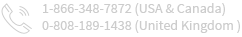Yes. The software is programmed to support all available versions of MS Exchange Server and Windows OS. Here are all the versions supported by Exchange OST recovery software:
MS Exchange Server - 2016, 2013, 2010, 2007, 2003, 2000, 5.5 and 5.0
Windows OS - 10, 8.1, 8, 7, Vista, 2003, XP, 2000, NT, 98 and 95
 Exchange OST Recovery Software?
Exchange OST Recovery Software?