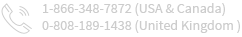Yes. The software is completely capable of recovering all Outlook email messages, including deleted ones from corrupt or inaccessible PST files. The software can also recover all email properties such as from, to, cc, bcc, subject, date, and time.
 PST Repair Tool
PST Repair Tool
Outlook PST recovery is an extraordinarily programmed tool to repair and recover data from corrupt, damaged or inaccessible MS Outlook Data files (PST). The software easily repairs the corrupt PST files and recover all email messages including, deleted ones, and other mailbox items accurately. The software is even capable of recovering data from highly encrypted and password protected PST files. It even repairs PST file corrupted due to 2GB size issue. The software provides multiple saving options and supports recovery from PST files created by any version of MS Outlook.
 Why Outlook PST Recovery Software?
Why Outlook PST Recovery Software?
Outlook PST repair tool simply repairs and recovers corrupt PST files. Committed to repair corrupt PST files, Outlook recovery tool is facilitated with outstanding algorithms that must be credited for the entire process. As all future updates related to the software and technical support are absolutely free, it provides some great benefits like:
- No size limits Corrupt PST files of any size can be easily repaired, even if the file exceeds 2GB with the help of this software.
- Turns encryption and password hostile A situation arises when password or encrypted enabled PST files are damaged. Even in such case, this software do its work perfectly and retains entire content of encrypted files.
- Maintains Data Integrity The tool always maintains data integrity while performing repair process. The entire PST data are maintained in such a manner that even deleted messages and attachments are also recovered.
 Software Features
Software Features

Accidental deletion of emails or other mailbox items can be frustrating. Outlook recovery Tool also equips you to recover permanently deleted PST file data items in almost no time.

In the process of saving the repaired MS Outlook PST file data, the tool facilitates with a filtration option enabling its user to filter and export only selective emails based upon different criteria like “ From ″, “To″, “Subject″, “Folder Name″, “Item Type″ and “Date Range″. Selecting a required field is of great assistance when recovering entire PST file data is not at all required.

Beyond saving the recovered PST files in different file formats, the software provides option to export them directly to popular web-based mails like Gmail and Yahoo. The software also has other exporting options.

The software is capable of recovering multiple PST files in a single cycle. You can choose to recover single or multiple PST file (s) as per your requirement. Simply select the PST files you want to repair to add them to the software’s interface and the software will recover their entire data in seconds.

Outlook PST recovery is available in free trial version. Download and install it to evaluate the performance of the software. Trial version allows you to recover and preview PST data. You can save first 25 items from each folder as well. However, you need to purchase the licensed version of the software to save entire recovered data.
 Software FAQs
Software FAQs 
Yes. The software supports all available versions of MS Outlook including 97, 98, 2000, 2002, 2003, 2007, 2010, 2013 and 2016. The software is also compatible with all versions of Windows OS including latest 10.
No. The software retains the original structure, formatting and properties of a PST file after recovery. It does not hamper the originality of the source file. It recovers data from corrupt PST files and saves it in a new PST file.
Free trial version of MS Outlook recovery tool allows you to recover data from corrupt PST files. You can preview the recovered PST files and save first 25 items from each folder. You cannot save all the recovered PST files using the trial version and that's the only limitation it has.